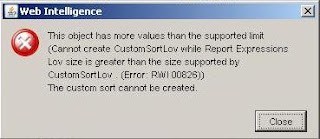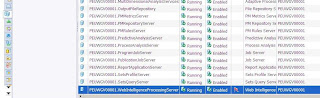The requirement is for a report to be refreshed once and distributed to non BO users. The distribution is going to be performed using the file system and one report, in PDF form, per recipient is going to be created.
Moreover the aforementioned reports are going to contain filtered data in a way that every recipient sees only his corresponding data.
In other words report bursting (almost) made simple using XIr3 SP3
OK first thing first. We need to create our test source report. This is going to be the mother of all reports! Lets use the infamous e-fashion to display sales per year, month and state.
We need to create a separate report for each state including filtered data, for the corresponding state.
Its time to create a report that provides the recipients, in this situation we need a report per state thus we must create a report that contains States.
Finally its time to put them together and create our publication
Click on New-> Publication
Give a name and source report to the report list
Click on dynamic recipients and select the second report (the one with states only)
Click on profile
Select the Dimension you want to filter, State in this case.
Assign a local profile variable, State again.
Don't forget to select "Deliver objects to each user". Otherwise variables %SI_USER% is going to be the creator of the publication and not the recipients.
Select PDF destination and schedule.