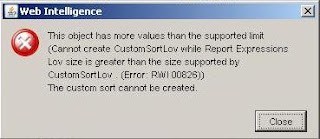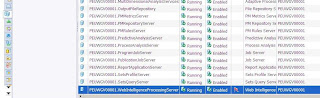If you want to display the report data only when a specific rowcount is achieved you can do it using the following procedure:
1) Create a variable (replace 50000 with your number of rows). If you have more than one DP just add their rowcount.
Name: DP01_ROWCOUNT
Formula: =If NumberOfRows([Query 1]) > 50000 Then 1 Else 0
2) Create a global filter on the aforementioned variable:
DP01_ROWCOUNT Not Equal to 1
3) Uncheck option "Show When Empty" on all blocks
Monday, October 25, 2010
Friday, October 22, 2010
WEBI XI [RWI 00826] error While trying to Custom Sort
To solve this:
1. open CMC
2. Go to Servers
3. Find Web Intelligence Prossesing Server
4. Open properties
5. Change "Maximum Custom Sort Size (entries) to the appropriate value.
6. Restart Web Intelligence Prossesing Server
7. Enjoy
1. open CMC
2. Go to Servers
3. Find Web Intelligence Prossesing Server
4. Open properties
5. Change "Maximum Custom Sort Size (entries) to the appropriate value.
6. Restart Web Intelligence Prossesing Server
7. Enjoy
Labels:
BOXI R3.1
Subscribe to:
Comments (Atom)